Introduction
The Gaming Marketplace Revolution
The world of PC gaming has undergone a massive transformation over the past decade. Remember the old days when physical discs were the norm? Fast-forward to today, and digital distribution platforms dominate the landscape. Among them, two giants stand tall: Steam and Epic Games Store. Each platform has cultivated a loyal fan base and continues to shape the way we discover, buy, and play video games.
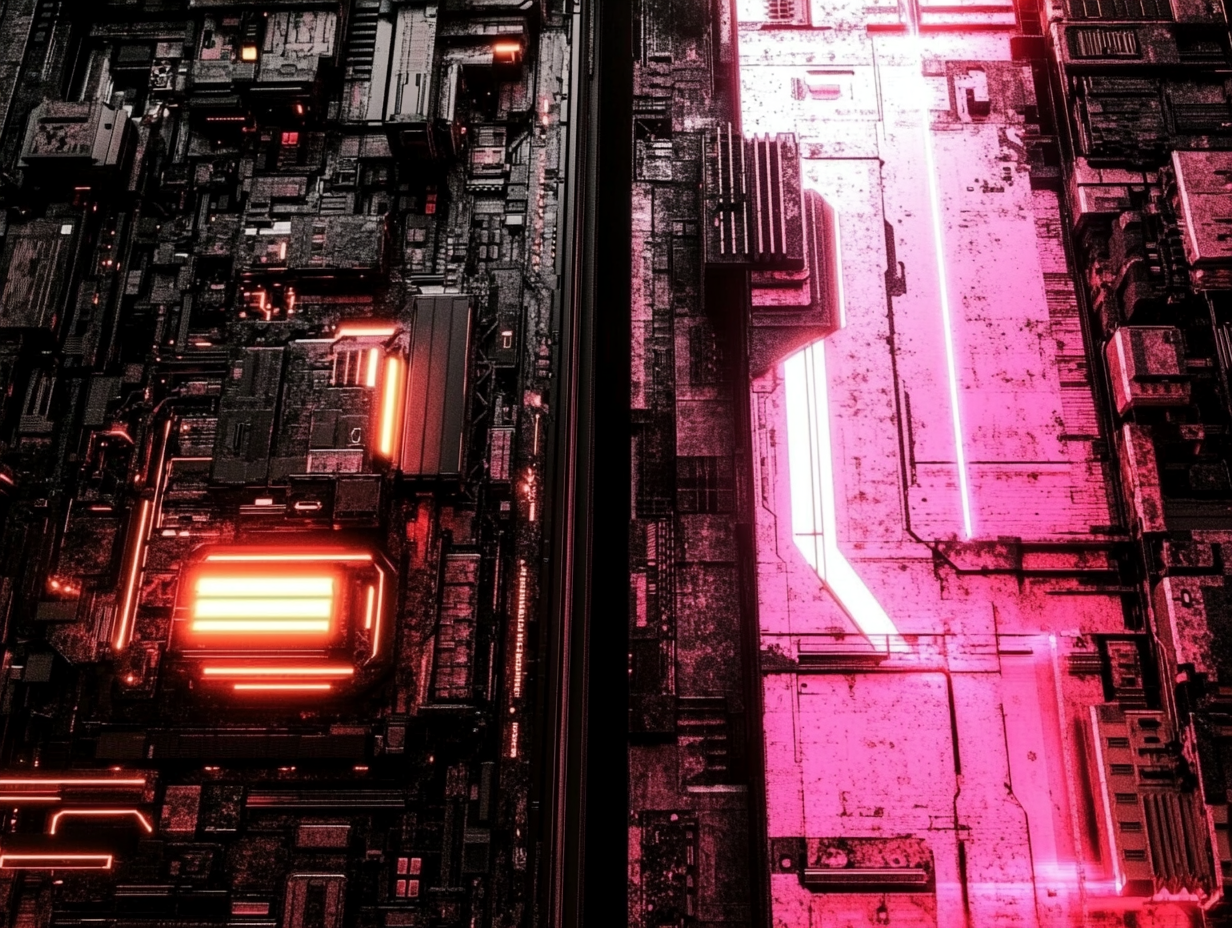
Digital storefronts have not only made it easier for gamers to access a wide variety of titles, but they’ve also given developers—especially indie creators—a chance to showcase their work to global audiences. However, with so many features, games, and services at play, it becomes essential to examine which platform delivers the best overall experience.
Why Compare Steam and Epic Games?
The rivalry between Steam and Epic isn’t just about numbers—it’s about philosophy. Steam, launched in 2003, has become a cornerstone of PC gaming, while Epic Games Store, which launched in late 2018, disrupted the scene with aggressive strategies like exclusive titles and weekly free games.
This comparison isn’t just for tech geeks or hardcore gamers. Whether you’re a casual player or a passionate enthusiast, knowing the strengths and weaknesses of each platform can make your gaming life smoother, cheaper, and more enjoyable.
In this guide, we’ll dive deep into both platforms—analyzing everything from interface design and game selection to community features and refund policies. By the end, you’ll have a clearer picture of which one suits your gaming style better.
Platform Overview
What is Steam?
Steam is the grandfather of modern digital game distribution. Developed by Valve Corporation, it began as a client for managing updates for their own games like Counter-Strike and Half-Life. However, Steam quickly expanded into a full-fledged marketplace for third-party developers and is now home to thousands of games across every imaginable genre.
With nearly two decades of development, Steam boasts an incredibly robust infrastructure. It’s not just a store—it’s a social network, a modding platform, and a digital library all in one. Whether you’re looking for AAA blockbusters or obscure indie gems, Steam likely has what you need. Plus, it offers features like early access, user-generated content, and rich community forums that make it more than just a game launcher.
What is Epic Games Store?
Epic Games Store might be the new kid on the block, but it’s already made a major impact. Backed by the massive success of Fortnite, Epic Games leveraged its popularity and funding to create a platform that challenged the status quo. It launched with the promise of offering developers a larger revenue share—88% compared to Steam’s 70%—which attracted several high-profile exclusives like Borderlands 3 and Control.
The store is simpler than Steam—intentionally so. Epic’s focus is on performance, exclusive deals, and giving away free games weekly. That’s right—free games, no strings attached. This strategy has not only brought millions of users into the fold but has also encouraged them to explore titles they might not have purchased otherwise.
Epic might lack some of Steam’s features, but it’s evolving fast and filling in the gaps, one update at a time.
User Interface and Experience
Steam’s User Interface Features
Steam’s interface is feature-rich, albeit a bit dated. When you open the client, you’re greeted with a homepage showcasing new releases, personalized recommendations, and trending titles. The sidebar provides access to your library, store, community hubs, and more. Advanced filtering tools let you organize your games by genre, playtime, or user rating.
Navigating Steam can be overwhelming at first, especially for newcomers. But for seasoned users, it’s a treasure trove of data and options. The Big Picture Mode is perfect for those who want a console-like experience on a TV, and Steam Deck integration makes it even more versatile.
Customization is a strong point—users can tweak themes, adjust notification settings, and even install skins. But here’s the catch: the richness of the interface can sometimes result in slower performance, especially on older systems.
Epic Games’ Clean and Minimalist Design
Epic Games Store takes a very different approach. Its interface is sleek, clean, and minimal. Upon launching the client, users are taken directly to the store page, featuring a rotating carousel of current deals and new releases. There’s a search bar, a few categories, and not much else—making it extremely beginner-friendly.
This minimalist design helps with performance. Epic is faster to load, smoother to navigate, and rarely crashes or lags. However, power users might find the simplicity limiting. For instance, there’s no way to categorize or tag games in your library, and the lack of filters can make searching for specific titles a bit clunky.
Still, for those who value speed and simplicity over depth and customization, Epic’s interface is a breath of fresh air.
Game Library and Availability
Steam’s Vast Collection of Games
Steam’s game library is, without exaggeration, massive. With over 50,000 titles available, it covers every genre from visual novels and rogue-likes to first-person shooters and strategy games. Indie developers love Steam because of its global reach and active user base. This means you’re not just getting mainstream hits—you’re also exposed to experimental and niche titles that might just become your next favorite game.
Steam also excels in curation. It offers personalized recommendations based on your play history, wishlists, and reviews. Features like Early Access and Steam Greenlight (now retired) have also helped countless games gain visibility before full release.
One unique strength is the support for legacy and modded games. From The Elder Scrolls V: Skyrim with countless mods to classics like Half-Life, Steam keeps older games alive and thriving.
Epic’s Exclusive Titles
Epic’s game library is significantly smaller than Steam’s, but what it lacks in quantity, it makes up for in quality and exclusivity. Titles like Fortnite, Rocket League, The Division 2, and Remnant 2 have drawn players in with slick gameplay and high production value.
The store is aggressive with timed exclusives, often locking in popular games for a few months before they hit other platforms. While this strategy annoys some gamers, it’s undeniably effective at attracting attention.
Additionally, Epic frequently collaborates with indie developers to bring unique, standout titles to the platform—games that might otherwise get buried on Steam.
Pricing, Sales, and Discounts
Steam’s Seasonal Sales Bonanza
When it comes to discounts and sales, Steam is the undisputed king. The platform has built a legendary reputation around its seasonal sales events—Winter, Summer, Autumn, and Spring Sales—that attract millions of gamers worldwide. During these events, it’s not uncommon to see popular games slashed by up to 90%. There are also regular midweek and weekend sales, publisher bundles, and curated discount pages.
Steam also introduced the concept of “Wishlist Notifications,” which alert users when their favorite titles go on sale, making it easier to snag deals. Combine that with regional pricing tailored to various markets, and you’ve got one of the most consumer-friendly pricing systems in the gaming world.
Beyond just deep discounts, Steam also offers bundle pricing, where purchasing multiple games from the same series or publisher results in further reductions. These strategic offers help users build collections without breaking the bank and give Steam a solid edge in value for money.
Epic’s Free Games Strategy
While Steam dominates in the traditional sales department, Epic Games has rewritten the rulebook by offering free games—yes, completely free—every single week. Since the store’s inception, Epic has given away hundreds of games, from indies like Celeste to AAA blockbusters like GTA V and Borderlands 3. These giveaways not only increase platform engagement but also help users discover games they might never have tried.
On top of the free games, Epic also holds its own sales events. Their Epic Mega Sales, for instance, often include coupons that can be stacked for additional savings. For example, you might get $10 off any purchase over $14.99 during certain periods—something Steam doesn’t typically offer.
Though the depth of Epic’s discount catalog can’t yet rival Steam’s, the regular influx of high-quality free games keeps players constantly coming back. For budget-conscious gamers, this strategy is a goldmine.
Developer and Publisher Support
Steam’s Revenue Share Model
Steam operates on a standard 70/30 revenue split—developers keep 70% of their game’s revenue, while Valve takes 30%. While this model is the industry norm, it has faced criticism in recent years, especially from indie developers who operate on tight margins.
Steam does provide a range of tools and services that justify its cut, such as server support, community engagement, game updates, analytics, and marketing visibility. For many developers, Steam’s massive install base and global reach are enough to outweigh the relatively high revenue share.
Moreover, Valve has introduced scaled revenue sharing for blockbuster games. If a title earns over $10 million, the cut changes slightly, allowing developers to keep a larger portion of the profits. But this benefit mainly favors large studios and publishers.
Epic’s More Generous Cut
Epic shook up the industry by offering a much more attractive deal to developers: an 88/12 revenue split. This alone was enough to draw significant attention from game creators, both indie and AAA. But Epic didn’t stop there—they also waived their Unreal Engine royalty fee for any game sold on their store, further sweetening the pot for developers using their technology.
This pro-developer stance has led to numerous exclusivity deals, where developers opt to launch on Epic first (or exclusively) due to the financial incentives. While some consumers frown at these deals, developers often see it as a lifeline—especially smaller studios that can’t afford the same kind of risk exposure on Steam.
From a business perspective, Epic’s model empowers creators and fosters a more competitive market. It also means more resources for developers to reinvest in game quality, patches, and future content.
Game Performance and Download Speeds
How Steam Handles Game Downloads
Steam’s infrastructure is a marvel of engineering. With dedicated servers across the globe, Steam delivers fast, stable download speeds to millions of users daily. Downloads are prioritized based on your location, and users can even choose their preferred download region for better performance.
One of Steam’s standout features is the ability to pause and resume downloads with precision. The platform also allows for background downloads, which means you can keep gaming while new content installs in the background—ideal for gamers with slower connections.
Additionally, Steam’s content delivery system is smart. It caches data, prevents unnecessary re-downloads during updates, and often compresses files to minimize bandwidth usage. All these features combine to create a smooth and user-friendly experience, especially for those managing large game libraries.
Epic’s Performance Metrics
Epic Games Store has made significant improvements in performance and stability since launch. Download speeds are generally competitive, and the store’s backend infrastructure has become more robust with time. Games install quickly, and updates are pushed out reliably, though they can be a bit slower than Steam when handling very large files.
Epic’s design choice to keep things streamlined helps reduce clutter and boost overall speed. However, the lack of advanced download management tools (like bandwidth throttling or region switching) is a drawback for users with specific network needs.
Unlike Steam, Epic still doesn’t support game preloading for every title, which can be frustrating during major releases. Yet, thanks to the store’s simplified architecture, system resource usage remains low—even during downloads and installations.
Community Features
Steam Forums, Reviews, and Mods
One of Steam’s biggest strengths is its community ecosystem. Each game on Steam has a dedicated community hub where players can discuss strategies, report bugs, share screenshots, and post guides. These forums foster collaboration and help newcomers get the most out of their games.
Steam Reviews are another iconic feature. Players can post detailed feedback on games, and others can rate these reviews as “Helpful” or “Funny.” This creates a sort of peer-vetting process that helps prospective buyers make informed decisions. The “Recent Reviews” filter ensures that older feedback doesn’t overshadow current performance.
Then there’s the Steam Workshop—a paradise for modders. Games like Skyrim, Cities: Skylines, and Left 4 Dead 2 thrive on user-generated content, from new maps and quests to entirely new game modes. Mods are easy to find, install, and manage directly from the Steam client.
What Epic Offers (and Lacks)
Epic’s community features are still in their infancy. As of now, there are no native game-specific forums, no review system, and limited modding support. This is a significant area where Epic lags behind, especially for users who enjoy community interaction or rely on reviews before making purchases.
That said, Epic has started introducing social features like party chat, friends lists, and integration with Discord and Twitch. These updates signal that Epic is aware of its shortcomings and is working to address them.
Still, if you’re someone who thrives on community engagement, modding, or reading user reviews before buying, Steam is the clear winner—for now.
DRM and Offline Play
Steam’s Always-On DRM
One of Steam’s most debated features is its digital rights management (DRM) system. While it’s effective in protecting against piracy, it also requires users to be online to verify their game licenses—at least initially. After verification, many games can be played offline, but the process isn’t always smooth. If your internet goes down unexpectedly or you forget to enable offline mode in advance, you might find yourself locked out of your library.
Steam’s DRM is deeply integrated with its client, which is both a strength and a weakness. It provides better protection for developers, but can sometimes frustrate users who expect seamless access. There’s also a segment of gamers who feel that DRM is intrusive and prefer platforms with looser restrictions.
However, Steam does allow some games (especially indie titles) to run without DRM, but these are exceptions rather than the norm. Overall, while Steam tries to strike a balance, it leans more toward strict DRM practices.
Epic’s Flexible Offline Mode
Epic Games Store takes a more relaxed approach to DRM. While it still uses basic digital protection, it doesn’t enforce always-on connectivity. Once a game is downloaded and installed, it can be played offline without needing to switch to a dedicated offline mode. This makes it far more user-friendly for those with unreliable internet or who travel often.
Another advantage is that Epic doesn’t embed DRM into its launcher as aggressively as Steam. In many cases, games on Epic can be launched directly from the .exe file without even opening the Epic client. This appeals to gamers who value independence and flexibility in their software.
It’s worth noting, though, that DRM policies vary by game—especially with third-party publishers. Still, Epic’s baseline experience is lighter, faster, and less restrictive than Steam’s in this regard.
Refund Policies
Steam’s Time-Limited Refunds
Steam has one of the most generous and transparent refund policies in the gaming world. Users can request a refund for any reason within 14 days of purchase, as long as the game has been played for less than two hours. The process is automated, usually quick, and funds are returned to your Steam Wallet or original payment method.
This policy encourages players to try new games without fear of wasting money. It also adds a layer of trust between Valve and its user base. Gamers know that if a game doesn’t work as advertised—or simply isn’t enjoyable—they have recourse.
Steam’s system also covers pre-orders and DLCs, provided they meet the same time and usage criteria. However, if you abuse the system (e.g., by refunding repeatedly), Valve can flag your account. But for the average user, it’s a fair and efficient system.
Epic’s Easy Refund Process
Epic Games Store mirrors Steam’s refund terms almost exactly: you have 14 days and under 2 hours of playtime to request a refund. The difference lies in the execution. Epic’s refund process is straightforward and quick—users simply go to their account page, locate the game, and request a refund with just a few clicks.
One area where Epic slightly edges out Steam is in customer support responsiveness. While both platforms offer automated systems, Epic’s support team is often praised for resolving edge cases quickly—like accidental purchases or unclear billing issues.
Moreover, Epic has committed to avoiding refund abuse by monitoring patterns without being overly punitive. They aim to offer flexibility without creating loopholes for exploitation. Overall, both platforms do well here, but Epic’s simplicity gives it a tiny edge.
Game Modding Support
Steam Workshop
If you’re into customizing your game experience, Steam is the ultimate playground. Its Steam Workshop allows players to browse, install, and even create mods for thousands of games—all within the platform itself. Games like Skyrim, Ark: Survival Evolved, and Don’t Starve have thriving modding communities that continuously extend the life of these titles.
Steam Workshop makes modding simple. With just one click, users can subscribe to a mod and have it automatically downloaded and applied to the game. There’s no need to fiddle with folders or install third-party tools unless you’re looking for advanced customizations.
Developers love this integration too, as it allows them to encourage community creativity while maintaining a centralized system for content sharing. The Workshop also hosts custom maps, weapons, characters, skins, and gameplay tweaks, making games feel new long after launch.
Epic’s Limitations in Modding
Epic Games Store is catching up, but it’s still miles behind Steam when it comes to modding. While some games support mods—especially titles using Unreal Engine—there’s no central modding hub like Steam Workshop. Users typically need to download mods from third-party websites, manually extract files, and manage installations themselves.
Epic has acknowledged this gap and started implementing tools for mod support. Some titles now offer direct mod integration (e.g., MechWarrior 5: Mercenaries), and Epic has announced plans for more extensive community features. But for now, it’s a bit of a Wild West.
If you’re a modding enthusiast, this could be a deal-breaker. The lack of centralized support and community engagement tools makes modding on Epic a more cumbersome experience.
Cross-Platform and Cloud Saves
Steam’s Syncing and Cloud Features
Steam’s cloud saving system is robust and reliable. It automatically uploads your save files to the cloud, allowing you to pick up where you left off on any other machine with your Steam login. For gamers who use multiple PCs—or those with a Steam Deck—this feature is a lifesaver.
Cross-platform play is also increasingly supported on Steam. Many multiplayer titles allow PC gamers to play with friends on consoles or mobile, depending on the developer’s integration. Steam’s rich API makes it easier for developers to add crossplay functionality without much hassle.
On top of that, Steam offers Family Sharing, letting users share their libraries with household members. Combined with achievements, trading cards, and game time tracking, Steam offers one of the most comprehensive ecosystems in digital gaming.
Epic’s Progress on Cross-Platform Gaming
Epic Games is no slouch when it comes to crossplay—after all, Fortnite set the standard for seamless gaming across PC, console, and mobile. Epic has taken this know-how and made it available to other developers through its crossplay SDK, helping more games support multiplayer across different platforms.
However, cloud saving is still inconsistent on Epic. While some games support it, others do not—and the store doesn’t make it immediately clear which is which. This can lead to frustrating moments where you assume a game is synced, only to realize you’ve lost progress when switching devices.
Epic is actively working on improving its cloud infrastructure, and each update brings more features. But for now, Steam remains the more dependable choice for players who rely on cloud saves and multi-device access.
Security and Account Safety
Steam Guard and Security Tools
Security is a big deal when your digital library might be worth hundreds—or even thousands—of dollars. Steam has invested heavily in securing user accounts, primarily through its Steam Guard system. This includes two-factor authentication (2FA) via email or the Steam mobile app, which significantly reduces the risk of unauthorized access.
Steam also allows users to manage their devices, view login history, and revoke access to suspicious logins. The mobile authenticator adds another layer of protection by requiring a unique code every time someone tries to log in from a new device. It might feel like a hassle at first, but it’s a must-have for serious gamers.
Plus, Valve is transparent about account security. If there’s suspicious activity, you’ll get notified instantly, and support is generally responsive in helping you recover your account. Steam’s combination of layered security, monitoring tools, and communication makes it one of the most secure digital game platforms available.
Epic’s Recent Improvements
Epic’s security features were once basic, but the platform has evolved significantly in recent years. Like Steam, it now offers two-factor authentication via email or an authenticator app, and it’s even mandatory for claiming free games—an incentive that ensures users are protected from the start.
Epic also supports login alerts and allows you to monitor recent logins, which can help detect potential breaches. However, their account recovery process isn’t as polished as Steam’s, and some users have reported delays in regaining access after a hack.
Still, Epic’s continuous improvements show they’re taking security seriously. The company also offers occasional incentives—like in-game items—to encourage users to enable 2FA, a smart move that blends safety with engagement.
Mobile and Companion Apps
Steam Mobile Experience
Steam’s mobile app is an extension of its rich feature set. It allows you to chat with friends, browse the store, purchase games, and even manage downloads remotely on your PC. The latest versions have improved UI/UX significantly, making the app more intuitive and responsive.
One standout feature is mobile authentication. Steam Guard’s 2FA via the mobile app is one of the most secure login methods available. Additionally, the app supports QR login, meaning you can log into your PC Steam client by simply scanning a code with your phone—easy, fast, and secure.
The mobile app also lets you participate in community forums, view user reviews, and even sell or buy items on the marketplace. It’s a fully functional sidekick for any serious gamer, making it easy to manage your account on the go.
Epic’s Companion App Capabilities
Epic Games’ mobile app is newer and simpler by design. It allows basic functionalities like browsing the store, claiming free games, and managing your account. Recently, Epic introduced download management and remote installation features, bringing it closer in functionality to Steam’s app.
While it’s not as comprehensive, it’s slick and easy to use. The UI is clean, and it doesn’t bog down your phone with unnecessary features. One glaring omission is the lack of a built-in chat system or marketplace support—features that Steam users might take for granted.
That said, for users who simply want to grab their free weekly game or check for new deals, Epic’s app does the job well. And just like the desktop client, it’s seeing regular updates that gradually improve the experience.
Final Verdict: Which Platform Wins?
Summary of Strengths and Weaknesses
Let’s break it down:
| Feature | Steam | Epic Games |
|---|---|---|
| Game Library | Vast and diverse | Smaller but exclusive-rich |
| Sales & Pricing | Massive seasonal discounts | Weekly free games + coupons |
| Community Features | Reviews, forums, mods, and more | Still very basic |
| Security | Highly secure with Steam Guard | Solid improvements with 2FA |
| Developer Revenue Share | 70/30 standard | 88/12 (more developer-friendly) |
| Cloud Saves & Crossplay | Reliable and widespread | Limited but growing |
| Mobile App | Feature-rich and robust | Simple but effective |
| DRM | Stricter with always-on DRM | More flexible |
| Modding Support | Extensive via Steam Workshop | Limited |
Who Should Use Which Platform?
- Choose Steam if:
You’re a modding fan, love reading reviews, want a massive game selection, and prefer a mature platform with every feature under the sun. - Choose Epic Games if:
You’re into exclusives, want regular free games, or are a developer seeking better revenue terms. It’s also great for casual gamers who don’t need community bells and whistles.
Ultimately, the best choice might not be choosing at all. Many gamers wisely use both platforms to maximize their benefits. You can enjoy free games on Epic while taking advantage of Steam’s community and modding power. It’s a win-win if you play your cards right.
Conclusion
In the battle of Steam vs Epic Games, there’s no one-size-fits-all answer. Steam wins in depth, diversity, and community, while Epic impresses with generosity, performance, and developer-friendly policies. The competition between the two platforms is pushing the entire industry forward—and that’s fantastic news for us gamers.
Whether you value a rich community experience, modding, and customizations (Steam), or crave exclusive titles, fast performance, and freebies (Epic), there’s something for everyone. So why choose one when you can enjoy both?
FAQs
1. Which platform is better for indie games?
Steam, hands down. Its vast library and discoverability tools make it a haven for indie developers and fans.
2. Can you use both Steam and Epic on one PC?
Absolutely. Many users have both clients installed and use them interchangeably depending on the game or deal.
3. Which platform offers more free games?
Epic Games Store. It gives away at least one free game every week, often major titles.
4. Is Epic Games Store safe?
Yes. With two-factor authentication and regular security updates, it’s a secure platform for gamers.
5. Does Epic support game modding?
Modding on Epic is limited but improving. Some games support mods, but there’s no central hub like Steam Workshop.
